November 2, 2022 release notes¶
UI¶
Reset a workspace member’s password¶
Workspace admins may reset a member’s password from the Members tab in Workspace Settings. Click the pencil icon to edit a member’s details, then click Reset User Password at the bottom of the dialog. Observe sends the member an email, prompting them to choose a new password.
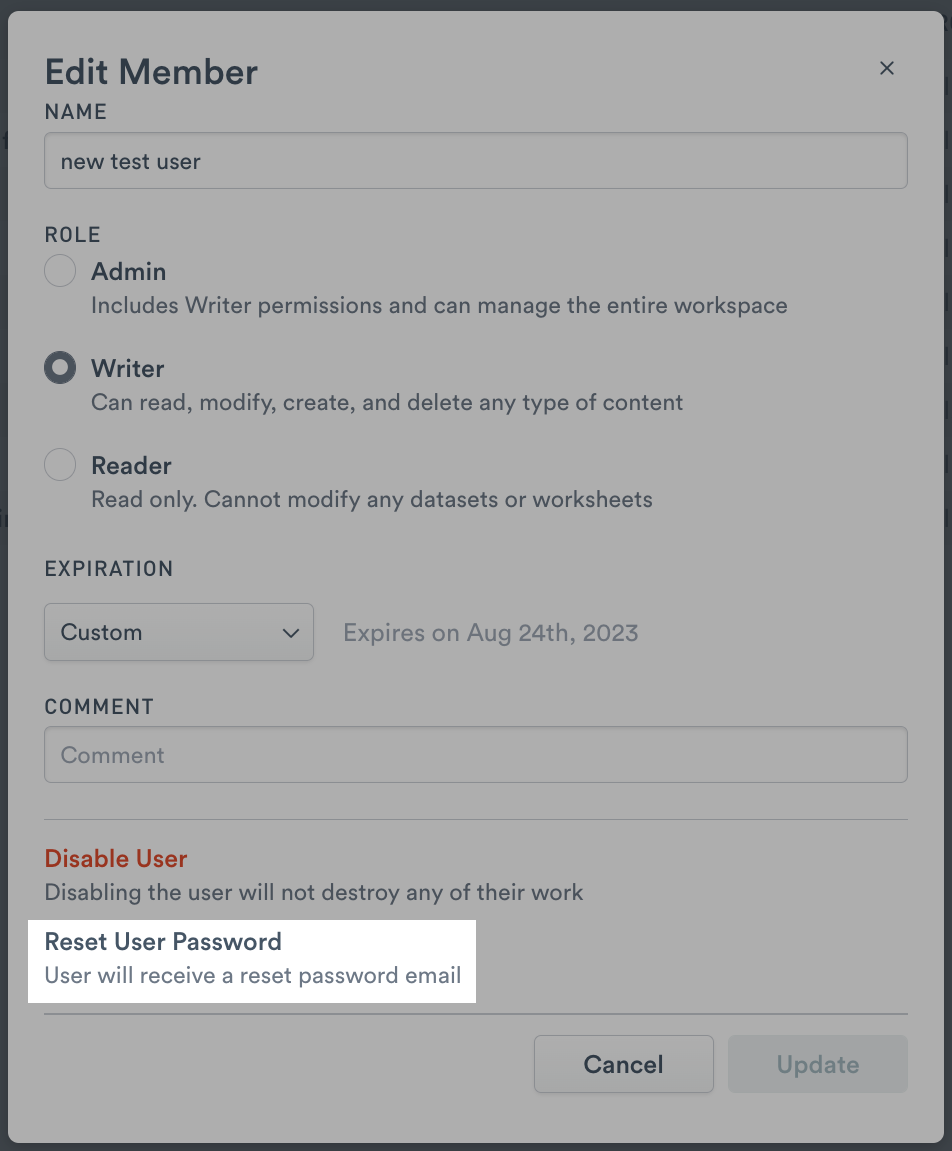
Metrics expression builder improvements¶
Build metric visualizations faster by using the metrics expression builder in a worksheet. There are multiple ways to create a worksheet for a metric:
Select a metric in the Metrics explorer and click Open in Worksheet
In a dashboard metric card, use Open in worksheet from the More menu
Add a metric to an existing worksheet with the Add content button
In a worksheet for a resource, use the Add related metric stage button
You can also adjust the alignment or resolution of a metric visualization. Expand the expression builder from the More menu to show these new options.
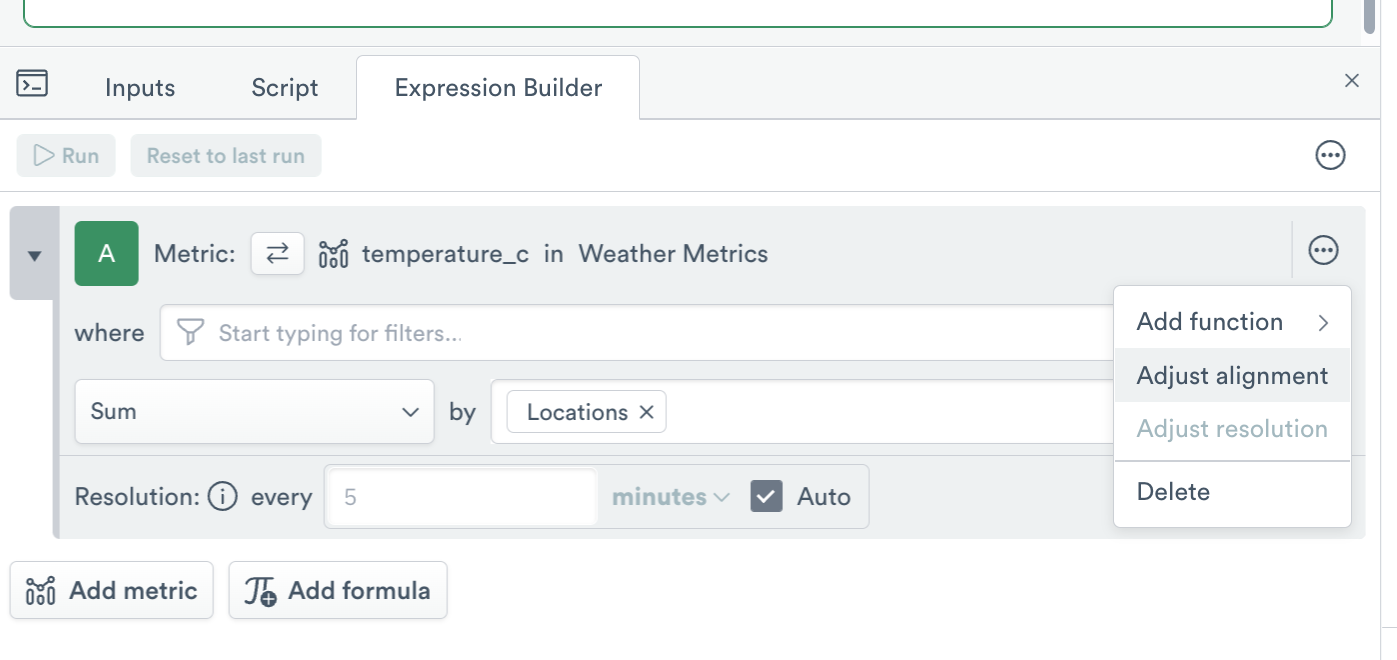
For dashboard with parameters, the metrics expression builder in the dashboard definition tab supports filtering metrics with parameters:
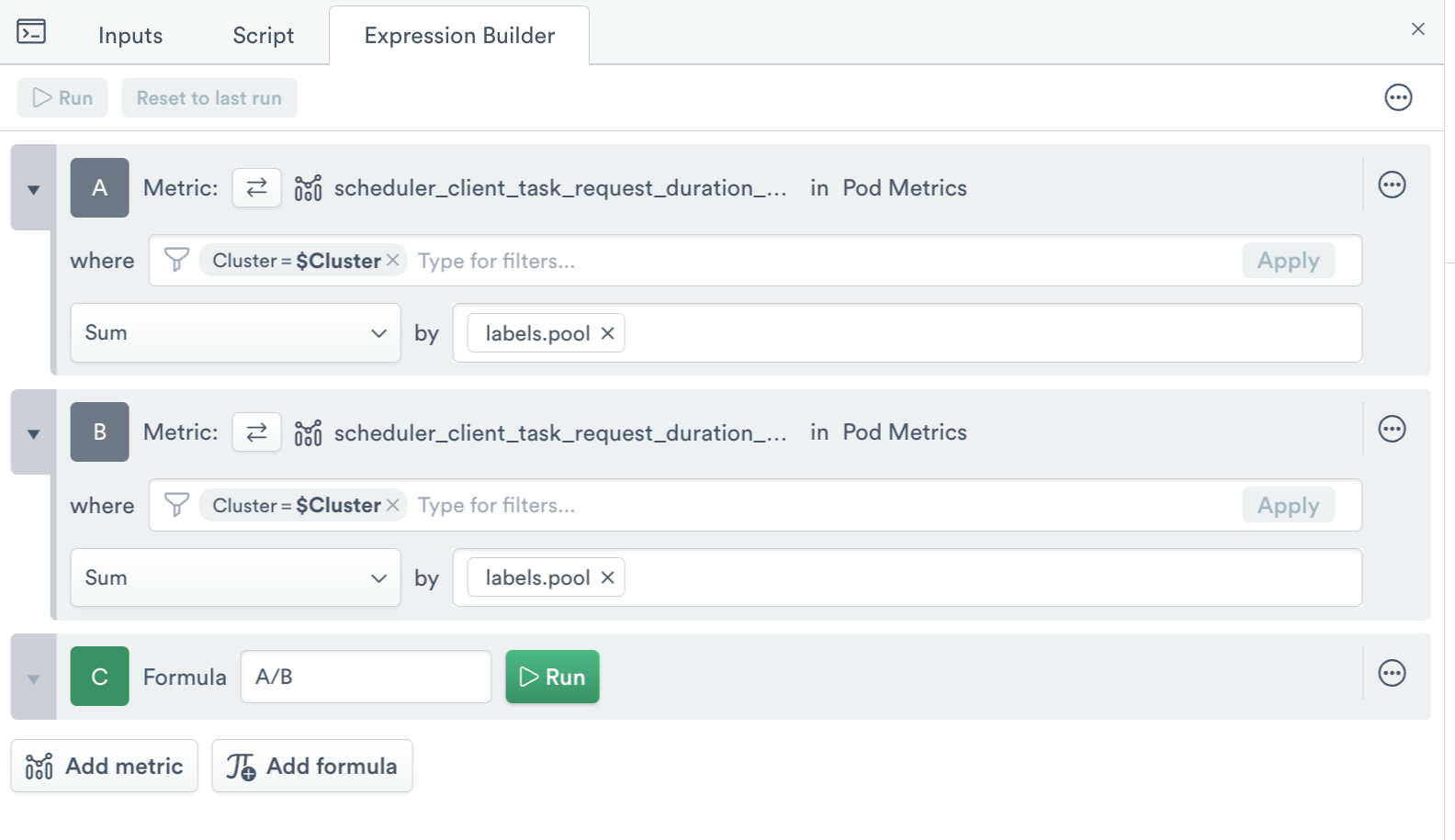
 documentation
documentation