Manage local users¶
View the Users dashboard to see the users who can access your Observe instance.
Edit existing users¶
Hover on the name of any user and you can perform the following tasks:
Click the pencil () icon to edit the user’s name, group assignments, or expiration timeline. You can also disable the user or send them password reset instructions.
Click the trash () icon to delete the user.
Click the trash () icon to toggle whether the user is enabled or disabled.
Create a new user¶
Click Add user to create a new local user.
Provide the user’s name, email address, group assignments, and expiration timeline. See Manage groups for more information about the groups in Observe.
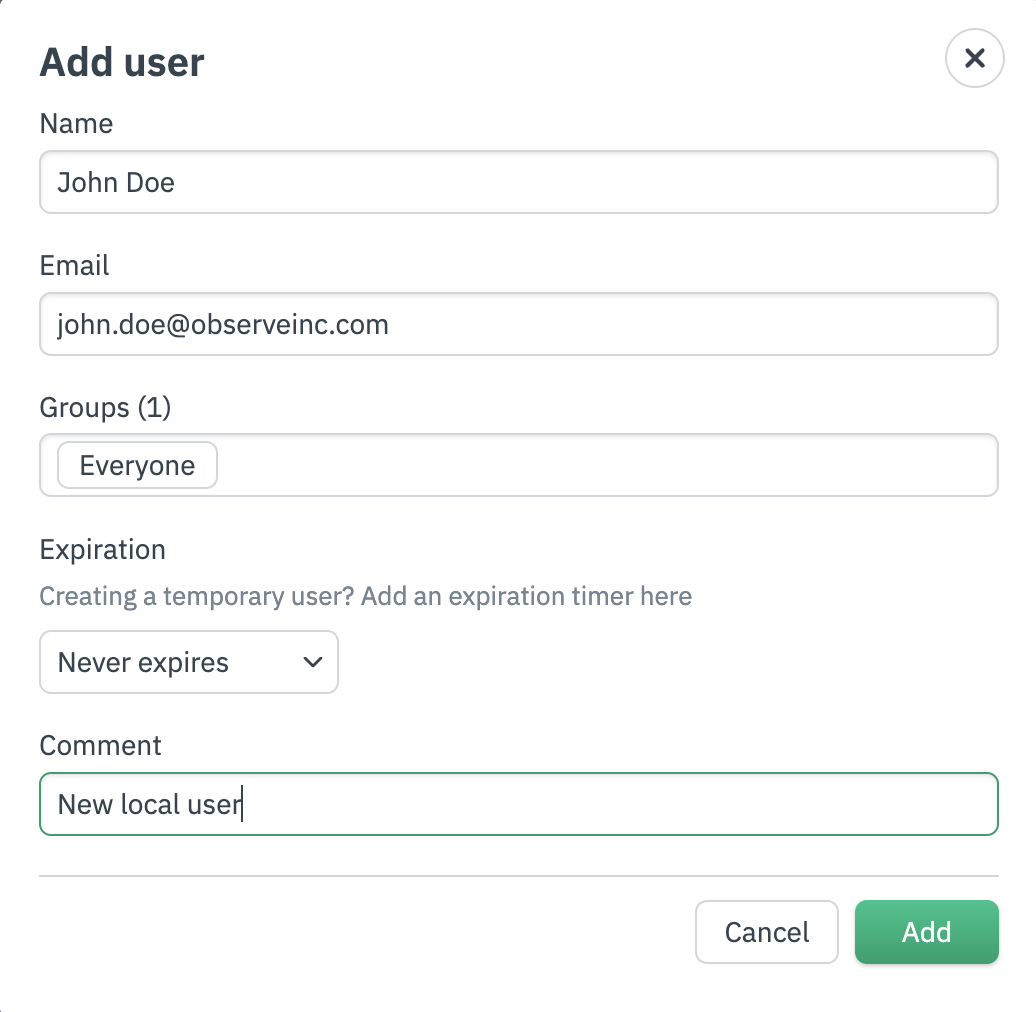
Click Add to create the user.