Install the Prometheus Metrics app¶
Note
If you want to collect Prometheus data to monitor a Kubernetes environment, consider using the Observe Kubernetes App with Metric Discovery instead of the Prometheus Metrics App.
Install the Prometheus Metrics App using the App section under Workspace Setting.
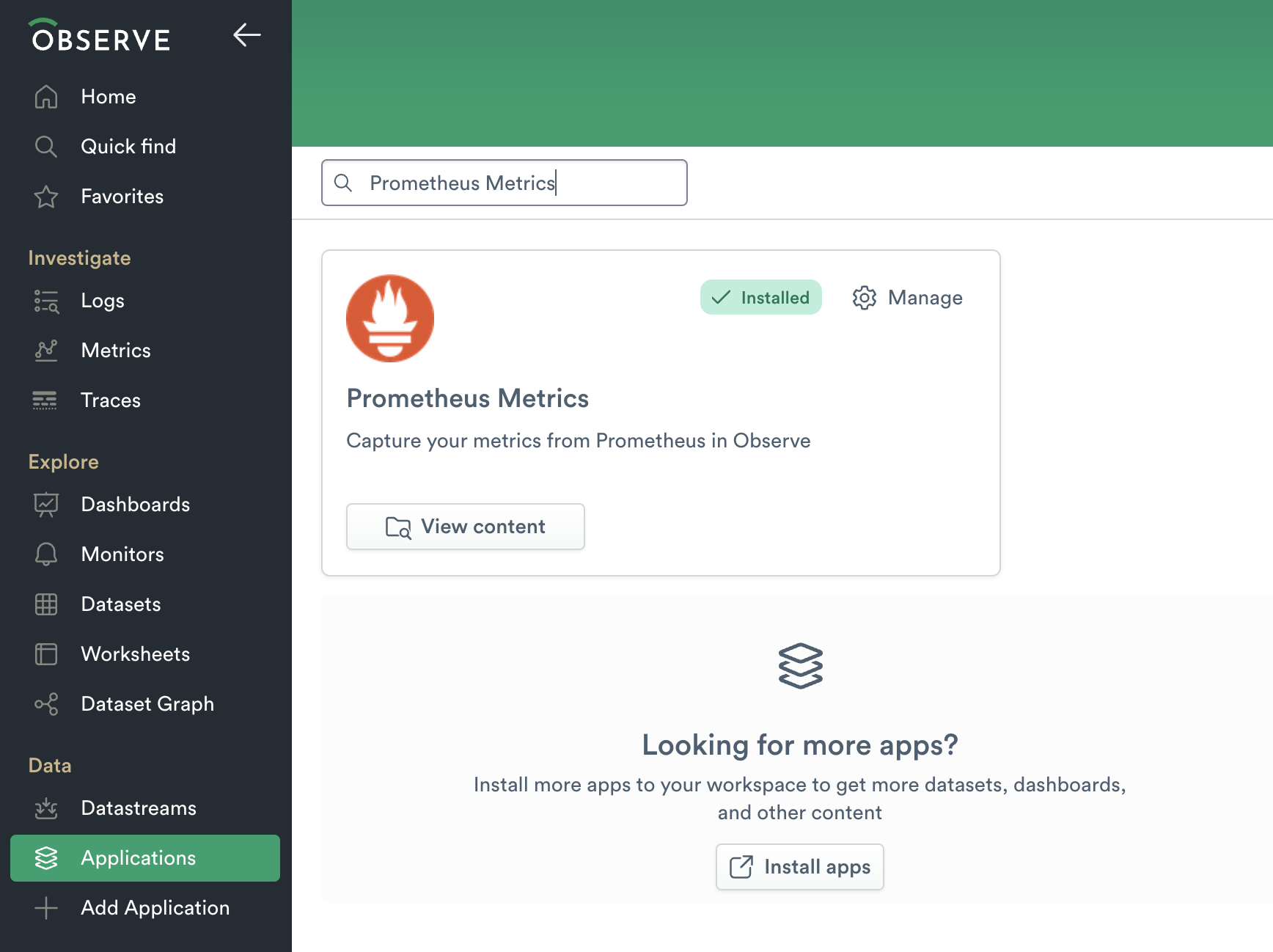
Figure 1 - Prometheus Metrics app card
The default configuration settings of the Prometheus Metrics app may be sufficient for your needs, but you should consider overwriting the defaults for the following options:
Datastream - Select the datastream that receives your Prometheus data.
Name Format - The default value of
Prometheus/%splaces your Prometheus Metrics resources within thePrometheusfolder, but you may want to put them in a different folder.
Data collection¶
Refer to the Prometheus Data Ingestion guide for instructions about configuring your Prometheus instance to push data to Observe.