Uninstall the Fastly app
Uninstall the Fastly poller
From the Fastly app details page, navigate to the Connections tab. Under Existing connections, look for any pollers. Any webhook connections continue to work properly without intervention and can be ignored for this upgrade.
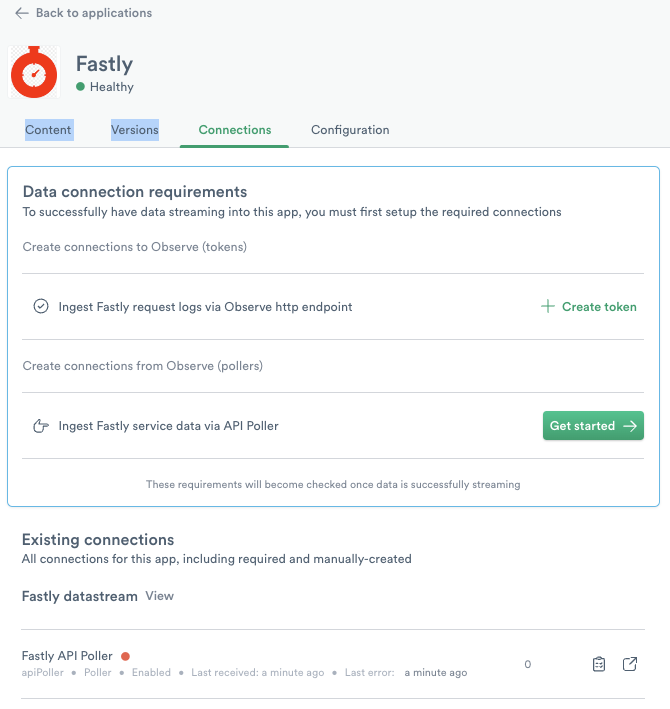
If you have an existing poller, click on the name of the poller to open it. You can then click on the drop-down menu on the top right and select Delete.
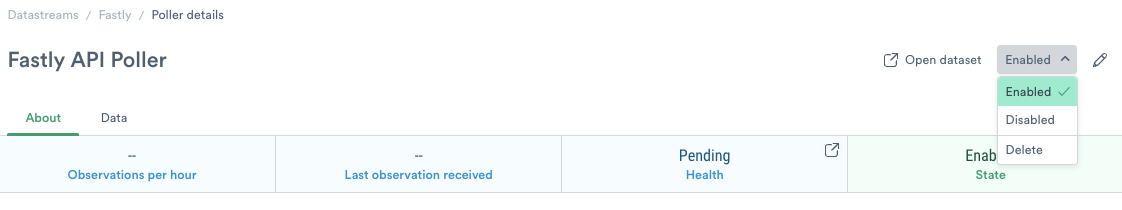
You can also delete the API token created in Fastly.
Uninstall the Fastly HTTP endpoint
To stop receiving request log data in Observe, you can delete the HTTPS logging endpoint configuration in Fastly.
Uninstall the Fastly app
To uninstall the Fastly app from your Observe workspace, follow the instructions in Observe apps.
Updated 16 days ago