Monitor and track new deployments on your service
Deployment tracking in APM helps you quickly identify the impact of new deploys on your service’s performance and reliability. By correlating deploy events with key RED metrics (Request rate, Errors, and Duration), you can determine whether a new version of your service has introduced issues such as increased latency, errors, or degraded throughput.
The Service Inspector provides detailed tools for deployment monitoring:
- Deployment markers: Overlays on RED metric charts clearly indicate when a new deploy occurred, making it easy to correlate performance changes with specific deployments.
- Deployment breakdown: View performance metrics grouped by each deployment to quickly compare the behavior of different versions of your service.
- Deployment history: Access a complete list of all deployments, including timestamps, to trace changes over time.
- Pivot to traces: Quickly get to traces associated with a specific deployment to investigate errors or latency spikes at a granular level and pinpoint the root cause.
This workflow empowers you to assess the health of new deployments in real-time, identify regressions or anomalies introduced by changes, and roll back or remediate issues quickly to ensure system stability and a seamless user experience.
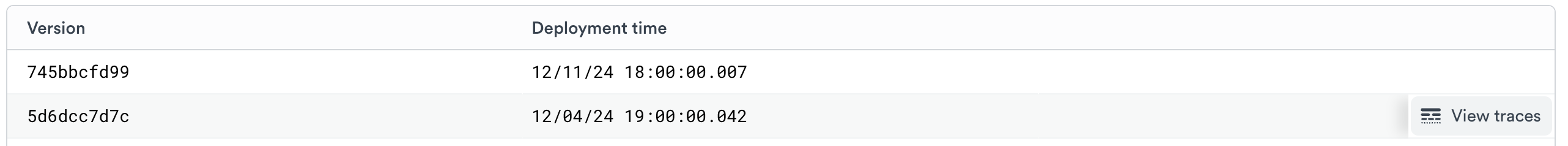
Data used for deployment tracking
- APM deployment tracking uses the
service.versionresource attribute on OpenTelemetry span data to break down service performance by deploy. - When we see a span with a new value of
service.version, we create an event that is used for deployment markers and deployment time in the table of deployments.
Best practices for setting deployment name
Use your build system to set the service.version resource attribute from the git commit hash. For example:
export OTEL_RESOURCE_ATTRIBUTES="service.version=$(git rev-parse --short HEAD)"Updated 2 days ago