Azure SQL Managed Instances
Azure SQL Managed Instance provides an intelligent cloud database service combining the broadest SQL Server engine compatibility (back to SQL Server 2008) with the benefits of a fully managed, up-to-date platform as a service. With your successful assessment on Azure Migrate or Azure Data Studio, confidently modernize your custom and vendor-provided apps to Azure. With Observe's SQL Managed Instance integration, you can gain valuable insights into how your SQL Managed Instances and their databases perform.
Installed Datasets installed for Azure SQL Managed Instances
The following Datasets are installed for Azure SQL Managed Instances:
- Azure SQL Managed Instance
- Azure SQL Managed Instance Logs
- Azure SQL Managed Instance Metrics
- Azure SQL Managed Instance Database
- Azure SQL Managed Instance Database Error Logs
- Azure SQL Managed Instance Database Wait Statistics
- Azure SQL Managed Instance Database Query Store Runtime Metrics
Azure SQL Managed Instances Monitor templates
-
Azure SQL Managed Instance CPU Threshold - Alert when the CPU percent of an Azure SQL managed instance exceeds a threshold for a given period.
-
Azure SQL Managed Instance Storage Space Used greater than 80% - Alert when storage space allocated Azure SQL managed instance exceeds 80% for a given period.
View Azure SQL Managed Instance in Observe
The Azure SQL Managed Instance Monitoring dashboard, included in the Azure SQL Managed Instance resource dataset, helps you answer the following questions:
- What resources are my databases using, such as CPU, storage, and throughput?
- Which Databases are associated with my SQL Managed Instance?
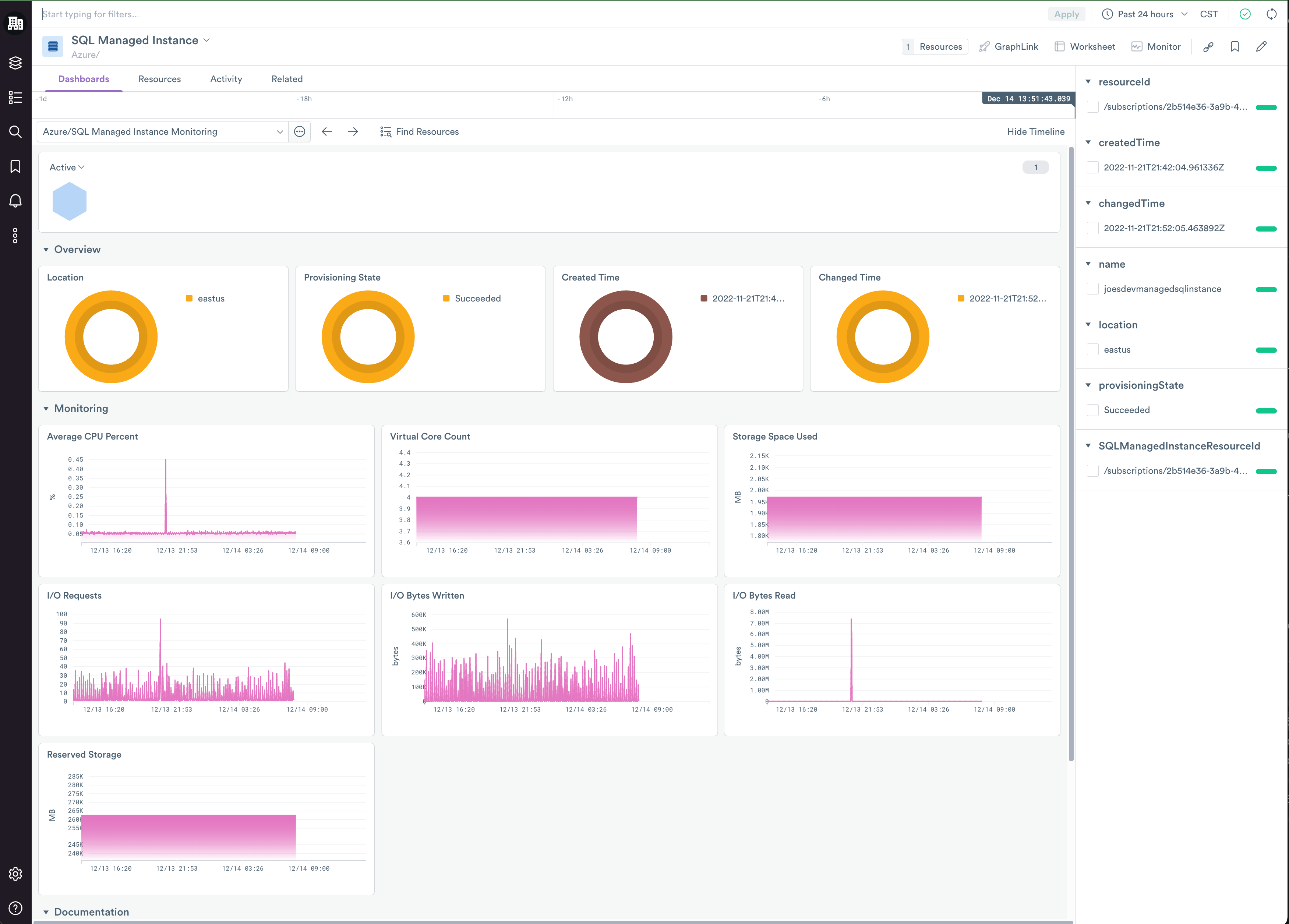
Once you locate an Azure SQL Managed Instance of interest, you can click on the name of the database, and click Open from the right menu. This takes you to the Azure SQL Managed Database Instance Monitoring dashboard. This dashboard includes more detailed information, including:
- Database Connections
- How long is my average query duration?
- How long is my average query wait time?
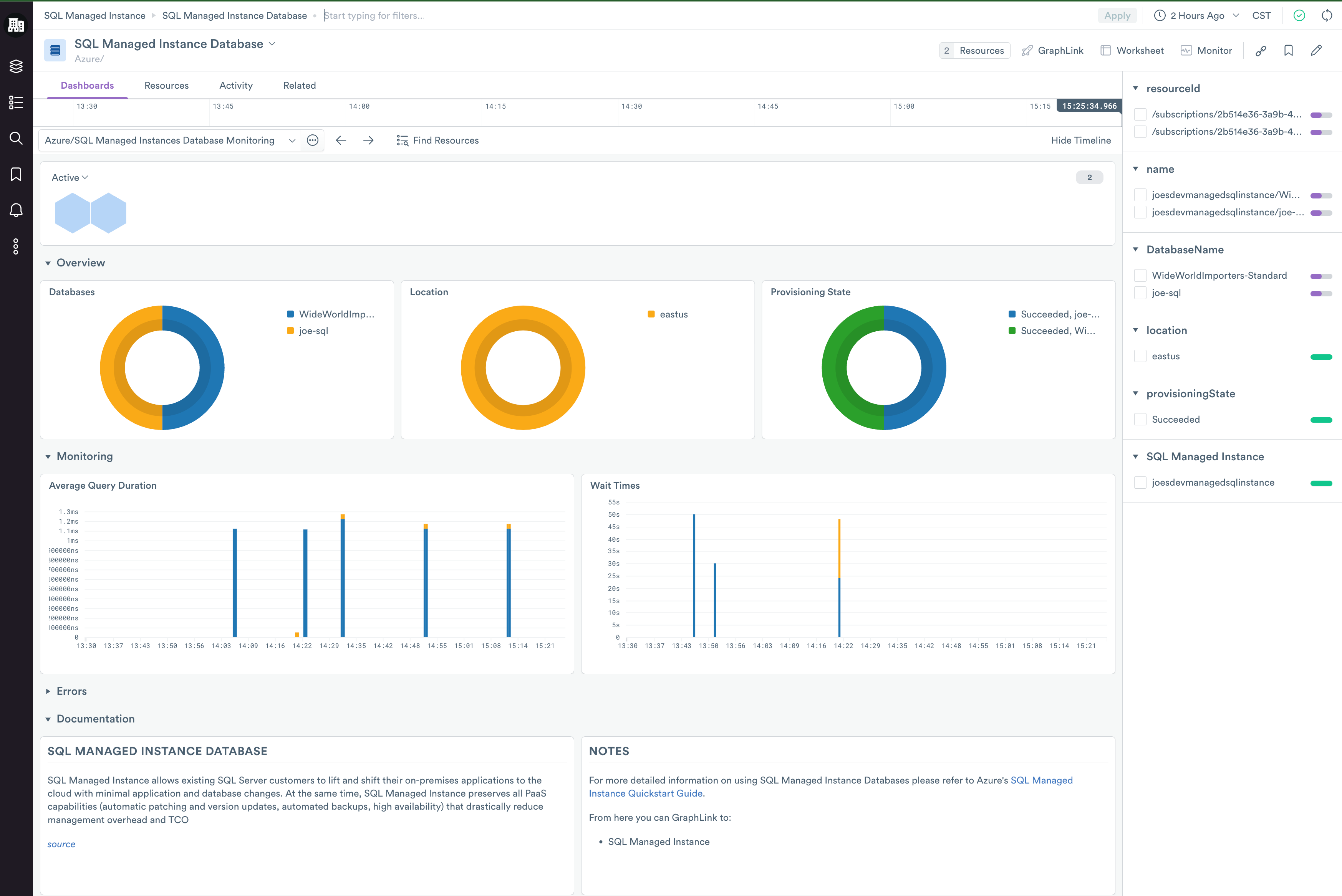
Setup - Install SQL Managed Instance
By default, the Observe Azure app enables the SQL Managed Instance service when installed.
If you don't see the listed Datasets, perform the following steps:
- Select Data & integrations > Applications icon from the left menu.
- Click Manage on the Microsoft Azure app card.
- Click the Configuration tab.
- Be sure you enabled the Azure SQL Managed Instances Service.
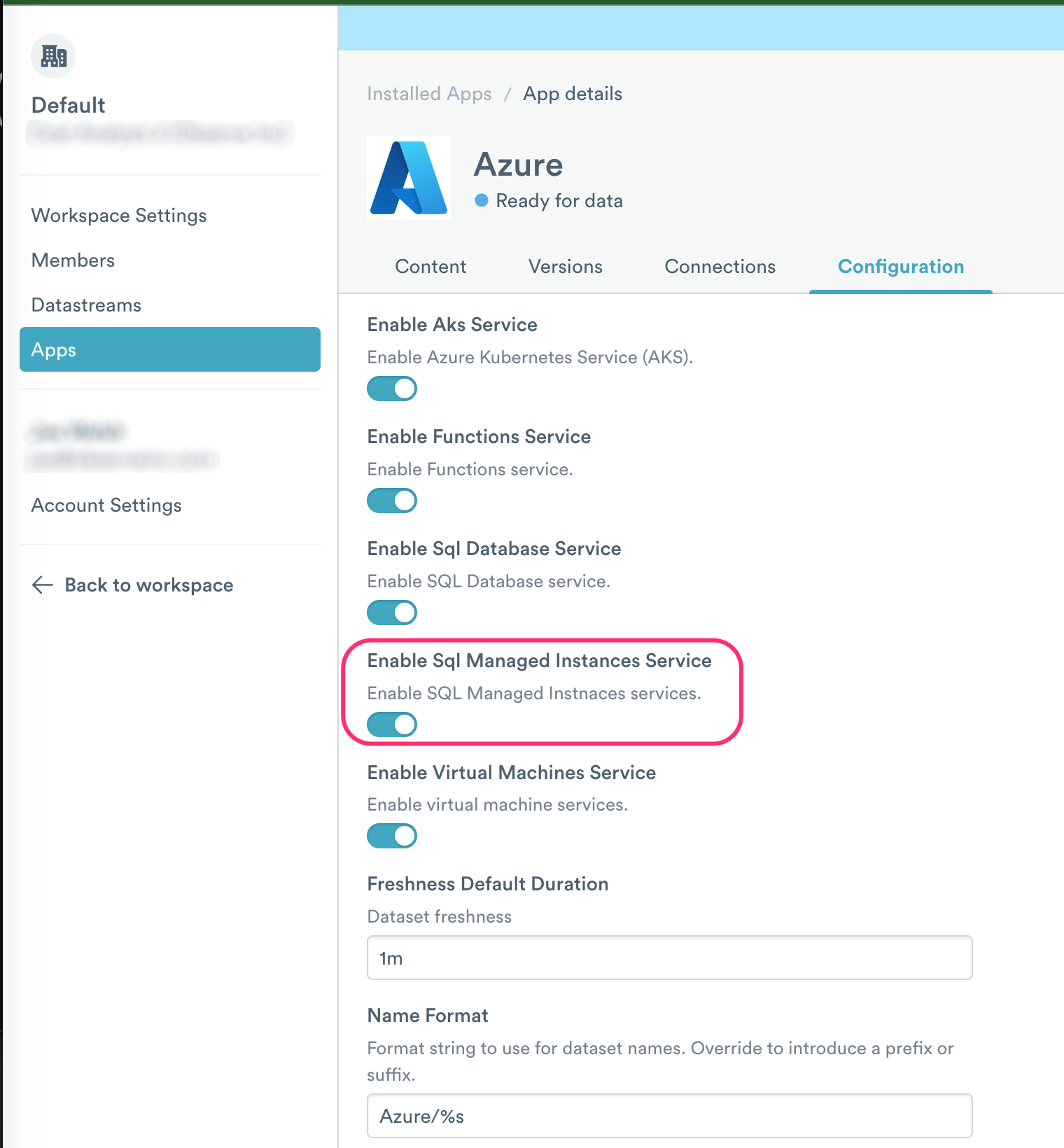
Azure SQL Managed Instance metrics
To learn more about Azure SQL Managed Instance metrics, see Monitor Azure SQL Managed Instance with Azure Monitor in the Microsoft documentation.
Updated 25 days ago