Release Notes August 4, 2023¶
Enhancements to the Filter Bar¶
The Filter Bar now allows you to perform wildcard matching with a new special operator ~ and exact matching using =. By default, the ~ operator performs case-insensitive matching and supports the wildcard character * for zero or more characters.
The enhanced Filter Bar uses the syntax, log ~ error to filter the data:
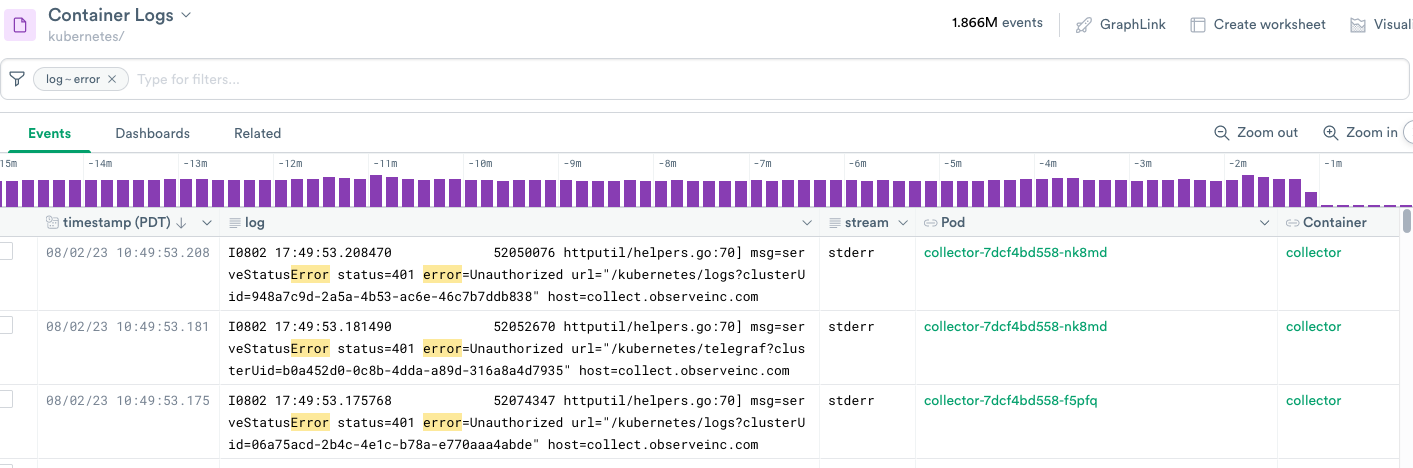
Figure 1 - Filter Bar using Enhanced Syntax
Note
If the search string contains a single * on either end of the string, this anchors the search to the other end of the text. For instance, log ~ error* only returns rows where log starts with error, and this string, log ~ *error, only returns rows where log ends with error.
If you enter the previous syntax, log = *error*, into the Filter Bar, Observe returns an error message that the syntax has changed:
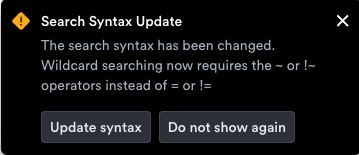
Figure 2 - Search Syntax Error Message
The new ~ operator and the corresponding !~ (not match) display in the dropdown Options list when you begin entering your filter text:
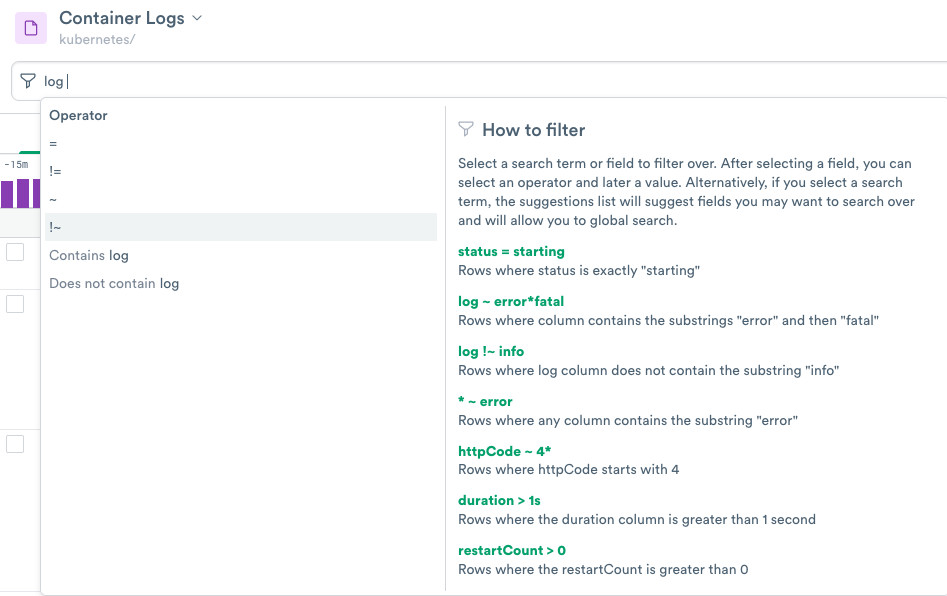
Figure 3 - New Operators Displayed in Options Menu
OPAL Language Updates¶
array_max¶
Description¶
Return the maximum value in an array. Returns null if the input array is null or empty.
Return type¶
variable
Domain¶
This is a scalar function (calculates a single output value for a single input row.)
Categories¶
Usage¶
array_max( input_array )
Argument |
Type |
Required |
Multiple |
|---|---|---|---|
input_array |
array |
Required |
Only one |
Examples¶
make_col max_element:array_max(arr)
Create a new column with the maximum value from another column arr (an array column).
array_min¶
Description¶
Return the minimum value in an array. Return null if the input array is null or empty.
Domain¶
This is a scalar function (calculates a single output value for a single input row.)
Categories¶
Usage¶
array_min( input_array )
Argument |
Type |
Required |
Multiple |
|---|---|---|---|
input_array |
array |
Required |
Only one |
Examples¶
make_col min_element:array_min(arr)
Create a new column with the minimal value from another column arr (an array column).
 documentation
documentation