Google Kubernetes Engine¶
Google Kubernetes Engine (GKE) provides a managed environment for deploying, managing, and scaling your containerized applications using Google infrastructure.
Observe helps you monitor the health and activity of your GKE Clusters with these features:
A dataset with the details of individual GKE clusters that allows you to investigate the status and attributes over time.
A dashboard with at-a-glance insights, such as Node CPU utilization and network throughput.
Integration with GCP compute and disk resource datasets for monitoring cluster node resources.
Integration with the Observe Kubernetes app that gathers all events, logs, and metrics within a cluster using open source collectors.
Observe provides these tools as part of the Observe GCP Integration. To use them in your workspace, install the GCP app.
The GCP GKE app installs the following Resource dataset:
GKE Cluster
Note
Observe does not support GKE Autopilot clusters for ingesting data.
The GCP GKE app also installs the following Event Stream datasets:
GKE Cluster Events
GKE Logs
Viewing GKE Activity in Observe¶
The GCP GKE Monitoring Dashboard¶
To see an overview of your GKE clusters, go to the GCP/GKE Cluster dataset in Observe. The GCP/GKE Monitoring dashboard shows an overview of the activity and health of your GKE clusters.
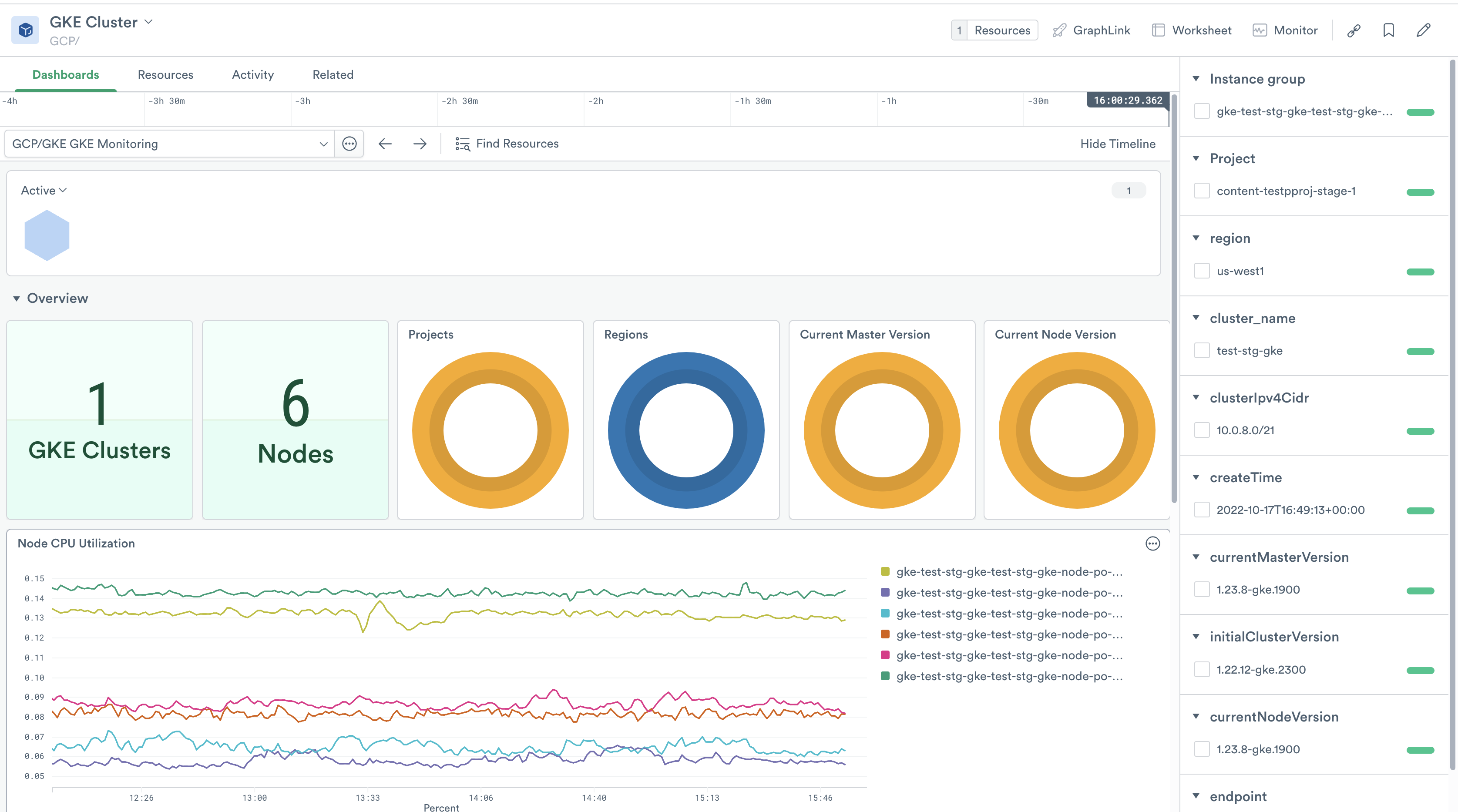
Figure 1 - The Monitoring dashboard for GKE
Setup¶
The Observe GCP app includes an overview of GKE cluster information. The Observe Kubernetes app provides detailed monitoring information and metrics for GKE clusters.