Install the Jenkins app (deprecated)¶
This content is being DEPRECATED and will be removed in a future release. Please set up Jenkins integration via Observe Agent instead using this article
What type of data does Jenkins ingest?¶
The Jenkins Integration collects data from two sources:
Fluent Bit - Fluent Bit monitors the Jenkins logs written to the local filesystem.
Jenkins Statistics Gatherer Plugin collects telemetry about each job and publishes it locally to Fluent Bit.
To ingest data, install and configure the required agents on each host as described below. For more about exploring this data, see Jenkins Integration.
Setup¶
Note
This setup follows the same procedure as creating a data connection in the Jenkins app. If you already created a data connection in the app, you do not need to perform these steps again.
The Jenkins Integration uses Fluent Bit and the Jenkins Statistics Gatherer Plugin to send logs and metrics to Observe.
Installing the Observe App for Jenkins¶
Install the Jenkins App for Observe using the App section under Workspace Setting.
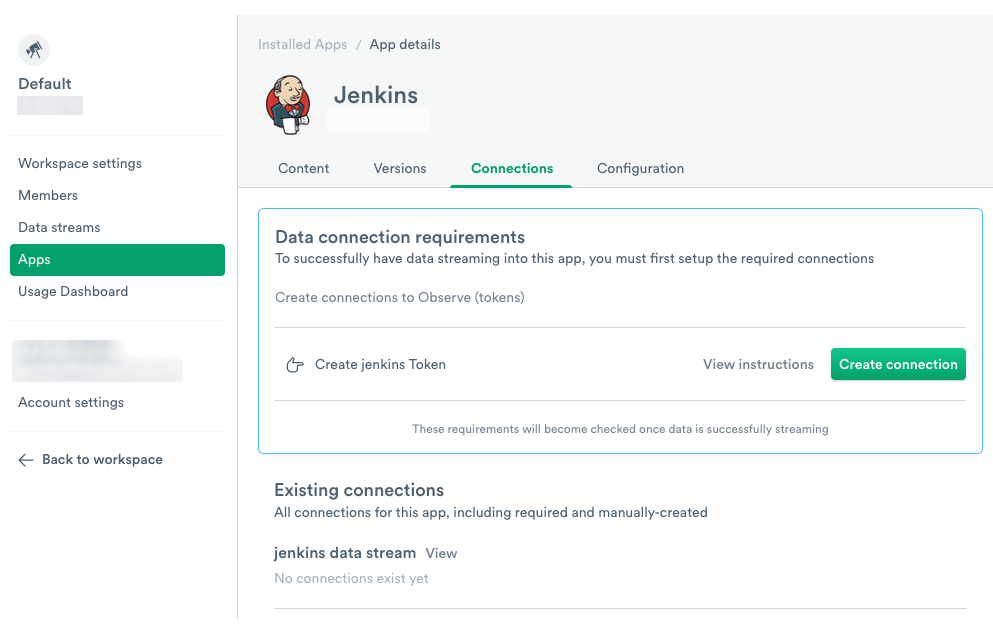
Figure 1 - Jenkins app card
Installing and Configuring Fluent Bit¶
You need the following items:
Your Observe Customer ID
A datastream token - for details on creating a token, see Data streams
One or more Linux Jenkins hosts to monitor
The location of the Jenkins logs directory (such as
/var/lib/jenkins/)
Note
Some Observe instances may optionally use a name instead of Customer ID; if this is the case for your instance, contact your Observe Data Engineer to discuss implementation. A stem name will work as is, but a DNS redirect name may require client configuration.
The instructions work with the following platforms:
Amazon Linux 2, Amazon Linux 2023
Ubuntu 20.04 LTS
Centos 7+
Run the following installation script at the command prompt of your Linux hosts. Update the module_path path to your Jenkins log directory if needed. This script installs Fluent Bit on your Jenkins host and configures it to send data to Observe.
If you want to review the script parameters, you can find the install script here.
curl "https://raw.githubusercontent.com/observeinc/linux-host-configuration-scripts/main/observe_configure_script.sh" | bash
-s -- --customer_id ${OBSERVE_CUSTOMER?} --ingest_token ${OBSERVE_TOKEN?} --collection_endpoint ${OBSERVE_COLLECTION_ENDPOINT?} --module "jenkins" --module_path "/var/lib/jenkins"
Statistics Gatherer Plugin for Jenkins¶
The Jenkins integration collects additional data using the Statistics Gatherer plugin for Jenkins
After you install the Statistics Gatherer plugin, configure it to send data to your local Fluent Bit installation which you configured in the previous step. The plugin then forwards the data to Observe.
Once you have installed the plugin, configure the Statistics Gatherer as follows:
In the Jenkins UI, navigate to Manage Jenkins
Select Configure system and scroll to Statistics Gatherer.
Configure the following fields, using the URLs below:
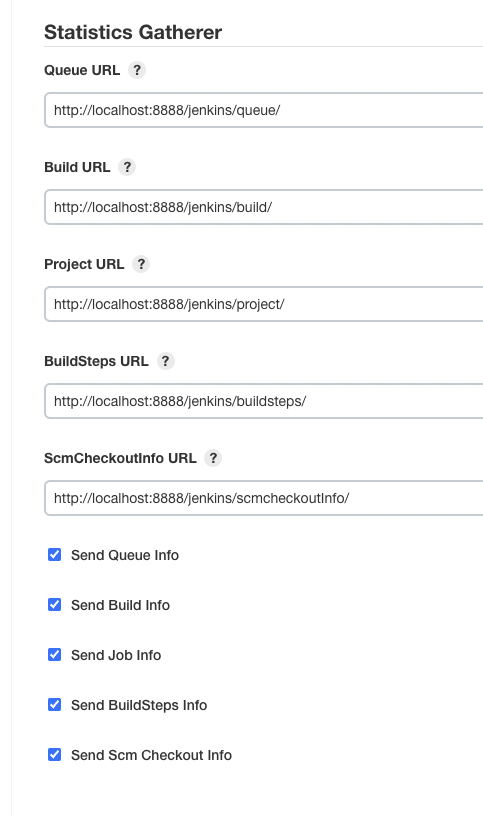
Figure 2 - Jenkins URLs
Queue URL: http://localhost:8888/jenkins/queue/ Build URL: http://localhost:8888/jenkins/build/ Project URL: http://localhost:8888/jenkins/project/ BuildSteps URL: http://localhost:8888/jenkins/buildsteps/ ScmCheckoutInfo URL: http://localhost:8888/jenkins/scmcheckoutInfo/
Select Advanced Settings and enable HTTP publishing
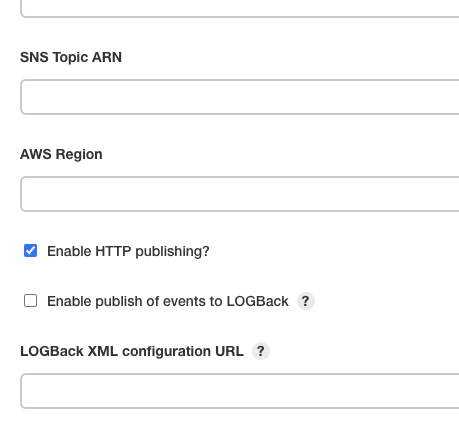
Figure 3 - Configured Statistics Gatherer Advanced Section Example
You have now configured the Jenkins app and sent your Jenkins data to Observe.