Overview of shared actions¶
Note
This document refers to the legacy alerting system, known as Monitors v1. See Monitors and Alerts for the updated version (v2). Note that all v1 Monitors will continue to function and are not deprecated. We advise users to create new monitors via the updated version.
A Shared Action contains sets of alert recipients and specifies the type of alert, email, or Webhook, where to send it, and the template for its message or payload.
A Shared Action can be subscribed to multiple notifications. When a Monitor triggers an alert, emails or Webhook requests go to all recipients in the configured Shared Action. You don’t have to select individual recipients each time you create a new Monitor.
You may also enable optional status updates for a Shared Action, to allow a Monitor to send reminder notifications if an alert remains active or if it has ended.
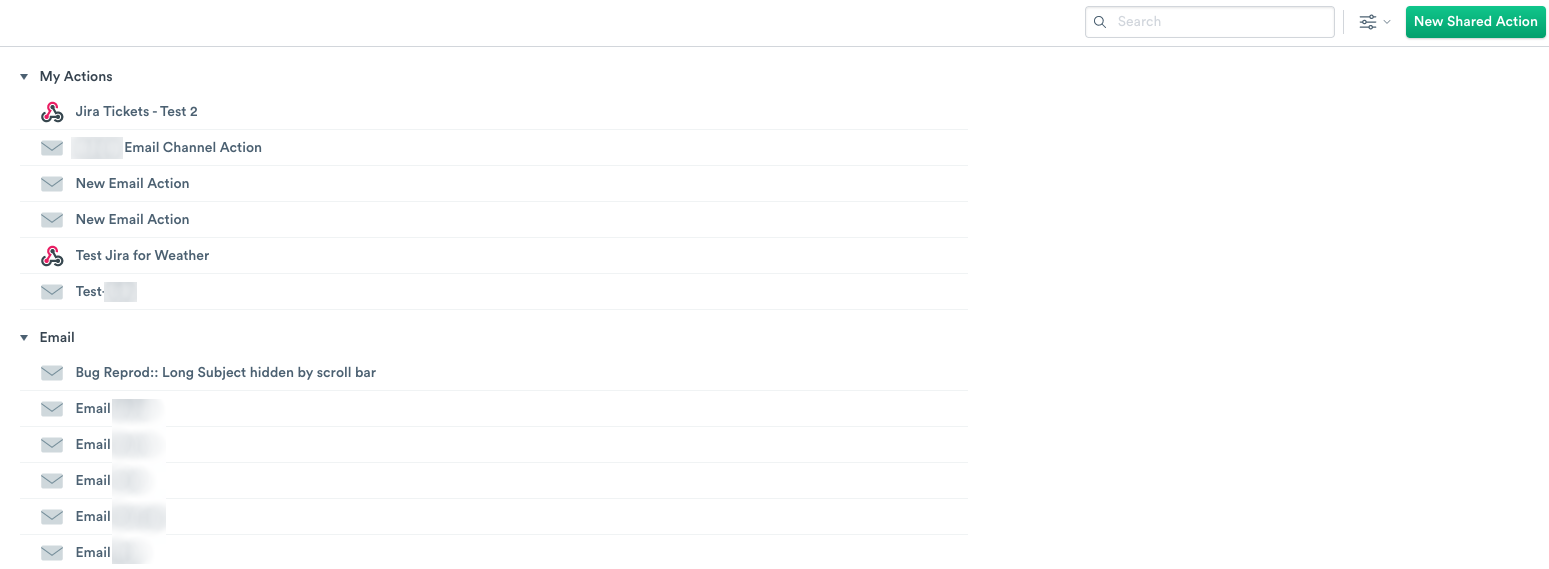
Figure 1 - Shared Action Landing Page
Configuring Alerts¶
Set up Shared Actions and then create Monitors from any Worksheet or Landing Page. Each Channel Action can contain a custom alert message for sending your HTML to an email recipient or JSON in a Webhook request.
For an example, see this page: Alerting Example: Channels, Channel Actions, and Monitors.
For more about trigger conditions, see Monitor Notification Options