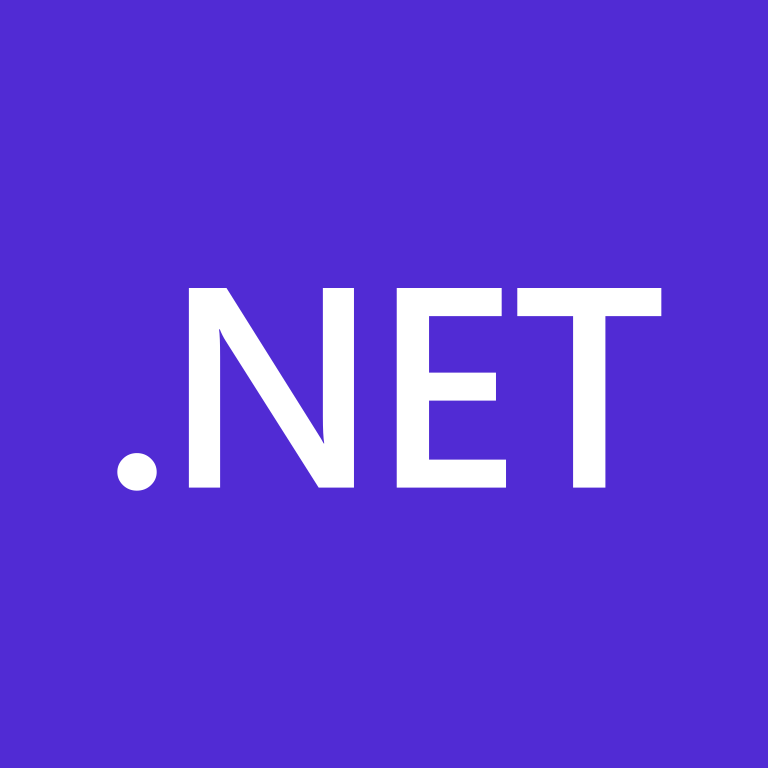Application Instrumentation¶
Instrument with OpenTelemetry¶
To use Observe APM, you’ll need to instrument your application code with OpenTelemetry.
Step 1: install the Observe agent in your environment.
Step 2: add OpenTelemetry instrumentation libraries to your application. Observe provides documentation on how to add OpenTelemetry instrumentation for the following languages and runtimes:
For other languages, you can use the OpenTelemetry documentation for how to instrument your application code:
My applications are already instrumented with OpenTelemetry¶
See how to point your OTLP exporter to Observe.