Real User Monitoring Instrumentation¶
Install the Frontend Observability App¶
To use Real User Monitoring in Observe, you’ll need to install the Frontend Observability app.
Go to Applications
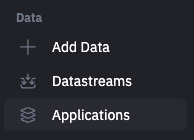
Switch to the
Install newtab, and install the Frontend Observability app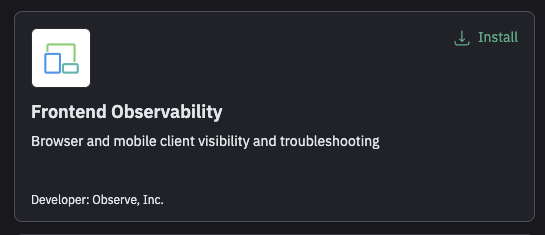
Once installed, go to the app’s
Connectionstab, where you can find options to set up tokens to collect Browser and Mobile RUM data. Follow the wizard to receive the appropriate instructions to instrument your app.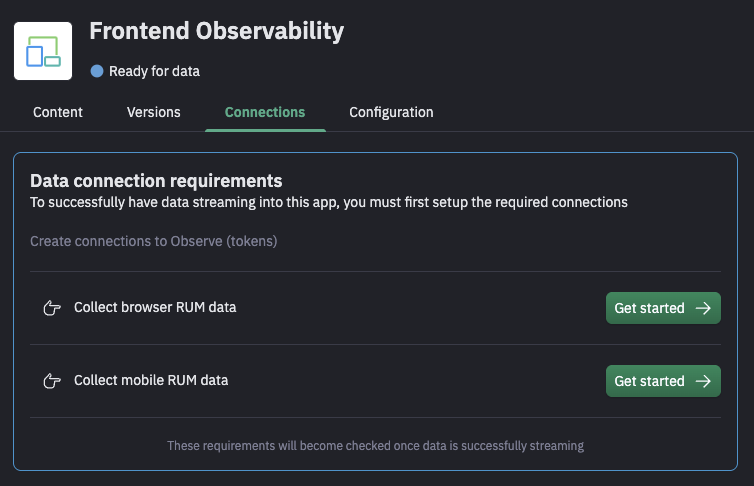
Next steps: Instrument your server-side apps using OpenTelemetry
Start collecting APM data with OpenTelemetry instrumentation and Observe’s distribution of the OpenTelemetry Collector.